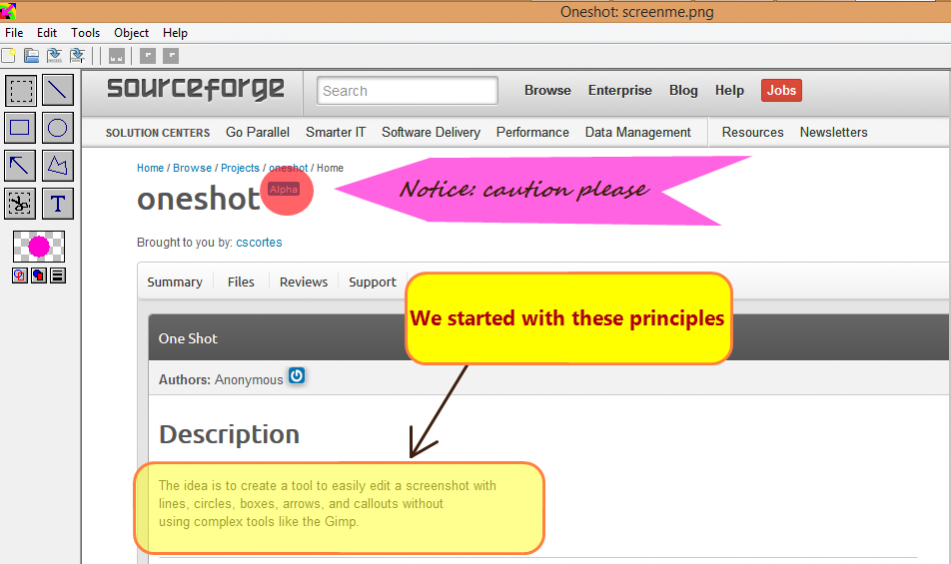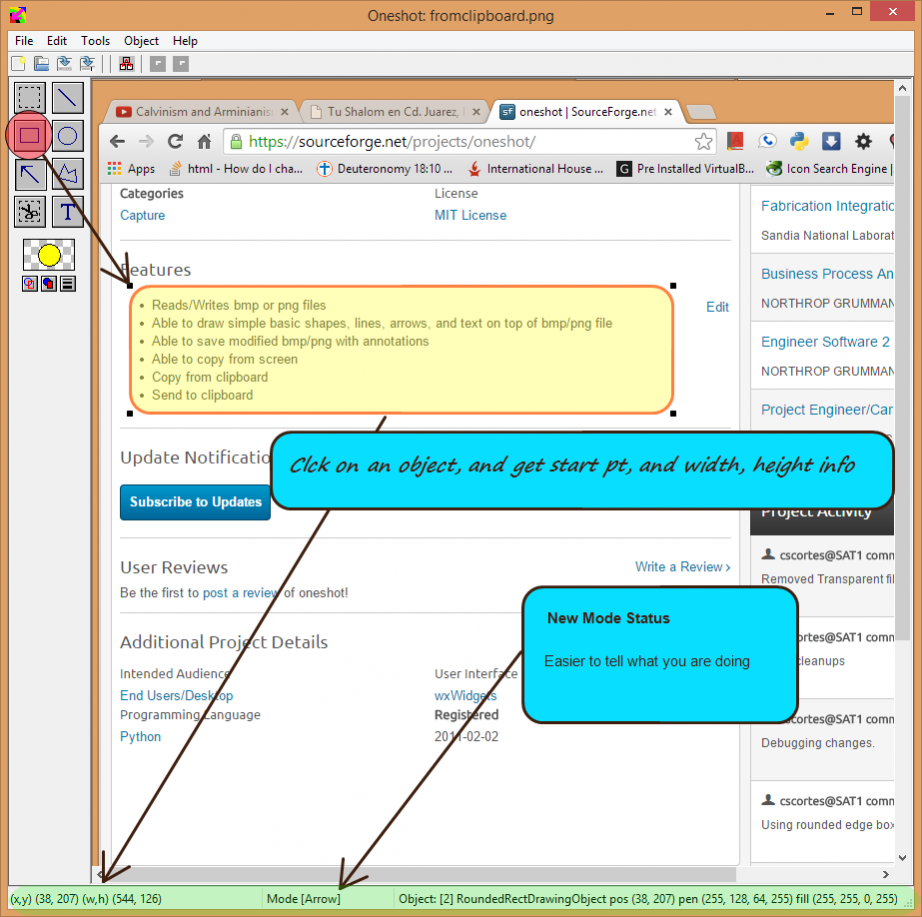oneshot 68
Free Version
Publisher Description
For the gimp-imparied people out there like me, a simple picture editor that attempts to allow simple editing features on screenshots. Applying the KISS principal, the goal was to make things like lines, arrows, circles, boxes, callouts to be simple.
HELP NEEDED:
Please sign up for a sourceforge account and write tickets. There are plenty of bugs, but it helps us if you see them and report them.
Also, let us know what platform you are using oneshot on. Obviously it is currently targeted for Windows, but which version. Also, do you want to see a different OS targeted? Let us know.
Features
- Reads/Writes bmp or png files
- Able to draw simple basic shapes, lines, arrows, and text on top of bmp/png file
- Able to save modified bmp/png with annotations
- Able to copy from screen
- Copy from clipboard
- Send to clipboard
- Crop feature for bmp/png
- Transparent Colors
About oneshot
oneshot is a free software published in the Presentation Tools list of programs, part of Audio & Multimedia.
This Presentation Tools program is available in English. It was last updated on 29 March, 2024. oneshot is compatible with the following operating systems: Linux, Mac, Windows.
The company that develops oneshot is cscortes. The latest version released by its developer is 68. This version was rated by 1 users of our site and has an average rating of 5.0.
The download we have available for oneshot has a file size of 6.32 MB. Just click the green Download button above to start the downloading process. The program is listed on our website since 2015-01-10 and was downloaded 63 times. We have already checked if the download link is safe, however for your own protection we recommend that you scan the downloaded software with your antivirus. Your antivirus may detect the oneshot as malware if the download link is broken.
How to install oneshot on your Windows device:
- Click on the Download button on our website. This will start the download from the website of the developer.
- Once the oneshot is downloaded click on it to start the setup process (assuming you are on a desktop computer).
- When the installation is finished you should be able to see and run the program.